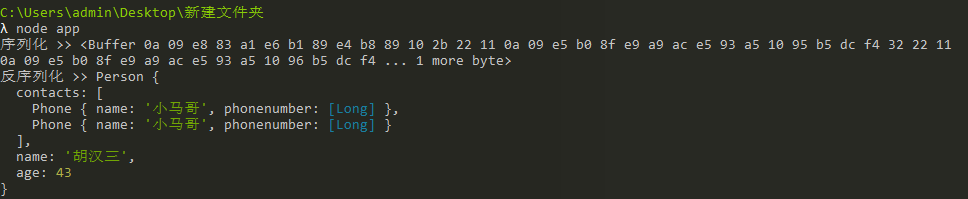关于Protobuf的介绍,这里不过多叙述,只介绍NodeJs环境下对Protobuf的使用
Protobuf官方有提供JS环境下的使用,详见官方文档
但是由于这种方式,无法直接获得一个纯粹的数据JS对象,字段数据需要通过Get、Set修改,我希望能直接将JS对象序列化成字节流或直接将字节流反序列化为JS对象,因此选择使用第三方的插件protobufjs
环境安装
直接通过npm安装即可
npm install protobufjsProtobuf文件的编译
这里等同于官方通过protoc.exe编译得到的pb文件,在protobufjs中,是通过pbjs编译得到一个Json文件
node ./node_modules/protobufjs/bin/pbjs [*.proto] > [*.json]示例
Protobuf文件 - http.proto
syntax = "proto2";
message Phone {
required string name = 1;
optional int64 phonenumber = 2;
}
message Person {
required string name = 1;
required int32 age = 2;
optional string address = 3;
repeated Phone contacts = 4;
}通过pbjs编译获得Json文件 - http_pb.json
node ./node_modules/protobufjs/bin/pbjs http.proto > http_pb.json调用方式
let protobufjs = require("protobufjs");
let json = require("./http_pb.json")
let root = protobufjs.Root.fromJSON(json)
let message = root.lookupType("Person");
// 序列化
let data = { name: "胡汉三", age: 43, contacts: [{ name: "小马哥", phonenumber: 13666556565 }, { name: "小马哥", phonenumber: 13666556566 }] };
let buff = message.encode(message.create(data)).finish();
console.log("序列化 >>", buff);
// 反序列化
data = message.decode(buff);
console.log("反序列化 >>", data);